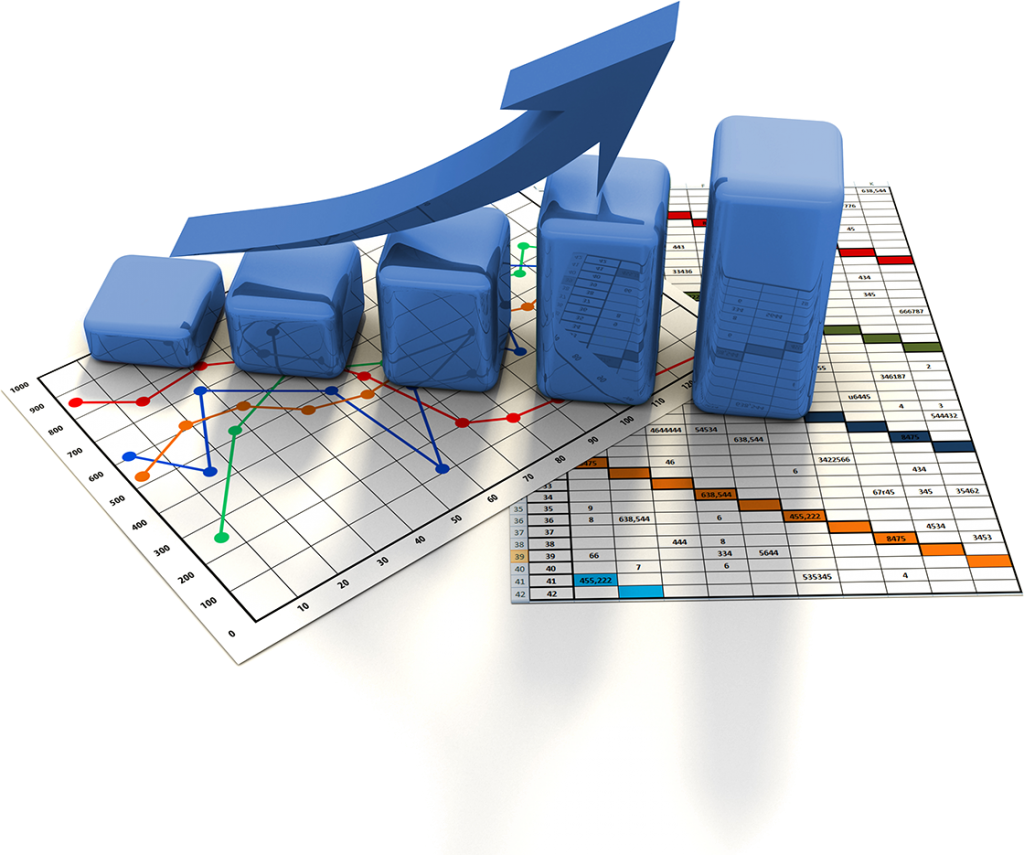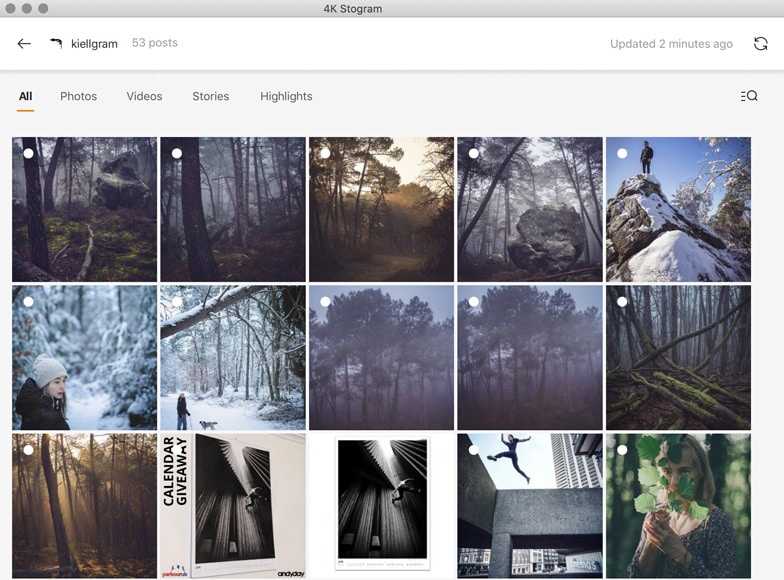How do you use 4K Stogram?
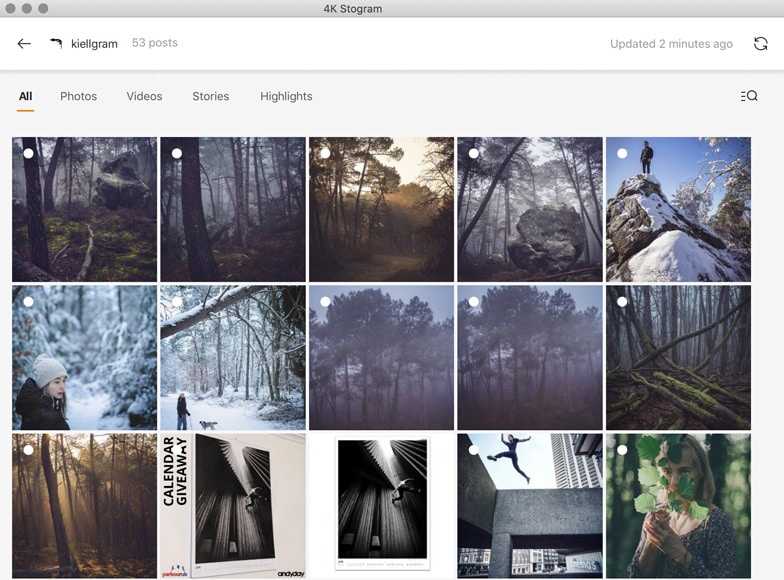
1. Go to the 4K Download website and click on Get 4K Stogram.
How Much Do You REALLY Know About Photography?!
Test your photography knowledge with this quick quiz!
See how much you really know about photography…

Start Quiz
Question
Your answer:
Correct answer:
Next
2. Once downloaded, double click on the file and follow the installation instructions.
3. To subscribe to an Instagram account so that 4K Stogram downloads all of the account’s photos and videos, type the username into the search bar and press Subscribe. Do the same for hashtags.
4. To subscribe to a location, start typing the name of the location, and 4K Stogram will present you with a list of options. Click the one you want and hit the Subscribe button.
5. To specify a time frame, type in your username/hashtag/location and then click on the Advanced Download Options button next to the Subscribe button. From the dialog, select the range of dates that you would like to download.
6. To download Instagram Stories and Highlights, you will first need to login to your Instagram account and buy the full version of 4K Stogram. Click on Tools and choose Login. Then, type in the name of an account, click on the Advanced Download Options buttons and tick the checkboxes marked Download Stories and Download Highlights.
7. Once you have set up your Subscriptions (a maximum of two if you’re using the free version), you can view them on your computer by right-clicking and selecting View in Folder. You can also choose to see it online by selecting View on Instagram.
8. To share a link to a post, right-click on one of the Instagram photos and videos and choose Share on Facebook or Share on Twitter. Alternatively, to copy a link to the clipboard, click on More and select Copy Link.
9. To copy the caption of an Instagram post, right-click, choose More and select Copy Caption.
10. To download your own Saved Posts, make sure you are logged in and from the menu choose Edit, Subscribe To, and then My Saved Posts.
11. All of the photos and videos that you subscribe to are saved to your computer. To change where they are saved, choose Preferences from the menu and under General, you can edit the Output Folder.
How to do a reverse image search on an Instagram picture
Automated Subscriptions and account backup
This is one of my favourite features with 4K Stogram. It’s basically 4K Stogram’s “automation” feature.
You can subscribe to accounts and even stories. Once you do, 4K Stogram automatically keeps checking for new content on the subscriptions.
That means you do not have to manually download new content. It’s all automated. You can subscribe to:
- Your own account
- Your saved posts
- The accounts you’re following
- Stores of accounts you’re following.
This is also how the tool can be used as an automated Instagram backup software. You can just subscribe to your own account and that would mean all of your posts will get automatically backed up.
Попробуйте бесплатно
Stogram доступен для ПК, Mac и Linux (хотя нам интересно, каково пересечение между пользователями Linux и Instagram — это диаграмма Венна, которую мы хотели бы увидеть!).
Его можно попробовать бесплатно, и если вы обнаружите, что это именно тот инструмент Instagram, который вы искали, обновление до полной версии не составит большого труда: разовая плата в размере 9,54 фунтов стерлингов за три компьютера для персональной лицензии (до 10 подписки) или единовременная плата в размере 28,80 фунтов стерлингов за три компьютера для лицензии Pro (неограниченные подписки).
Просматривайте, сохраняйте и используйте Instagram так, как это должно было быть всегда: попробуйте 4K Stogram сегодня.
How to use 4K Stogram?
Didn’t I say it takes less than 3 clicks to download entire accounts using 4K Stogram? How about I walk my talk?
So, in order to download photo/video from any account, hashtag or location, simply launch 4K Stogram and enter your keyword on the search-bar above.
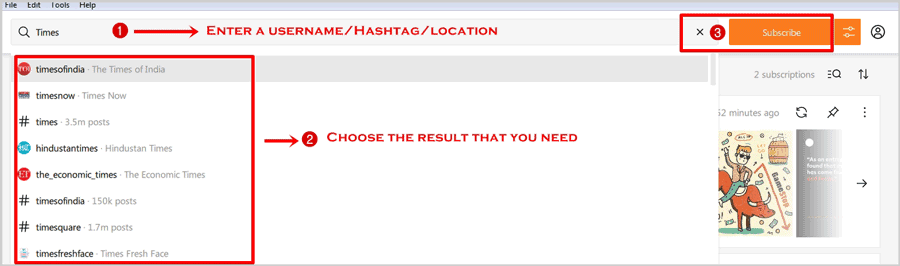
Choose your desired result from the displayed options, and finally click subscribe! That’s literally all you need to do.
As soon as you hit “Subscribe”, the photos in the account start downloading. You can access any of the photos simply by clicking on the “folder” icon on each photo.
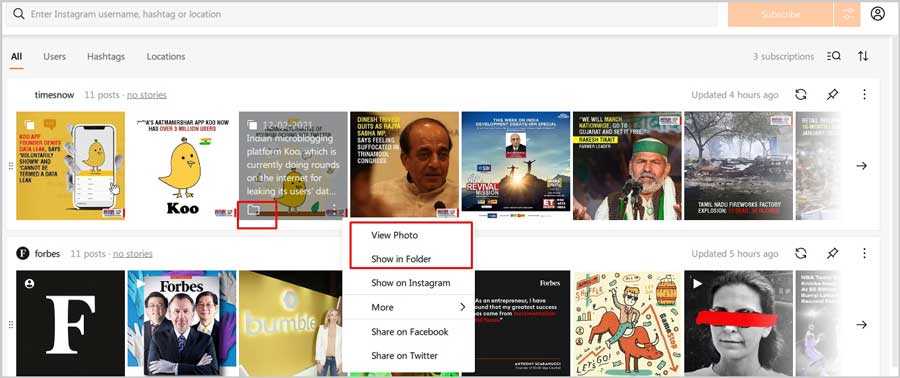
You can also optionally click on the “View Photo” or “Show in folder” option in order to access them offline.
Заключительные примечания
4K Stogram — не единственное онлайн-приложение для настольных компьютеров, которое загружает изображения из Instagram — существуют сотни других инструментов. Но это, пожалуй, один из лучших инструментов. Однако отсутствует функция ручного управления, позволяющая выбирать определенные файлы вручную.
Обратите внимание, что рекомендуется соблюдать некоторую осторожность. Вы не можете нарушать применимые законы об авторском праве. В случае сомнений при просмотре и публикации фотографий в Instagram следует использовать хороший вкус и рассудительность
В случае сомнений при просмотре и публикации фотографий в Instagram следует использовать хороший вкус и рассудительность.
По теме:
Advanced #Hashtag/ Username or location search
I’ve used similar tools in the past, unfortunately, most of them only allowed a username search. 4K Stogram kicks things up a notch and allows searching for profiles/content using:
- Hashtags
- Username
- Or even a location! (This shows the geo-tagged posts).
It’s pretty obvious that finding user profiles wouldn’t be hard with 4K Stogram, would it?
And hey, not just “users”. Because of its #Hashtags and locations support, you can find just about any content just as easily.
E.g. you need photos of that Bistro around town? Or maybe just photos tagged #NewYork or #TajMahal? You can search for those keywords directly with 4K Stogram.
4k Stogram – Best Instagram bulk downloader
Page Contents
4k Stogram is one of the easy to use and minimalistic Instagram downloader out there. You can just enter a username and all of the user’s Instagram photos, videos, stories and highlights will be downloaded, or you could just enter a hashtag and all the posts with that hashtag will be downloaded onto your computer or laptop. This really is one of the easiest tools to use for bulk downloading pictures from Instagram.
4k Stogram gives us an awesome way to download many profiles at once and have offline access to them which gives us a quick and immersive photo viewing experience on our devices as the photos are already downloaded onto our devices.

4k Stogram is available for free with PC, Linux and Mac. It has a freemium model and primarily comes as a free version but with limitations. You can easily download the latest free version from here. After downloading the setup, install it by following the on-screen instruction and then open the app.
You will be presented with the app home screen. Here you can enter the username of the user you want to download all the pictures and videos or also you can add hashtags and download all images with that hashtag. You can also download images by the locations that they are tagged with.
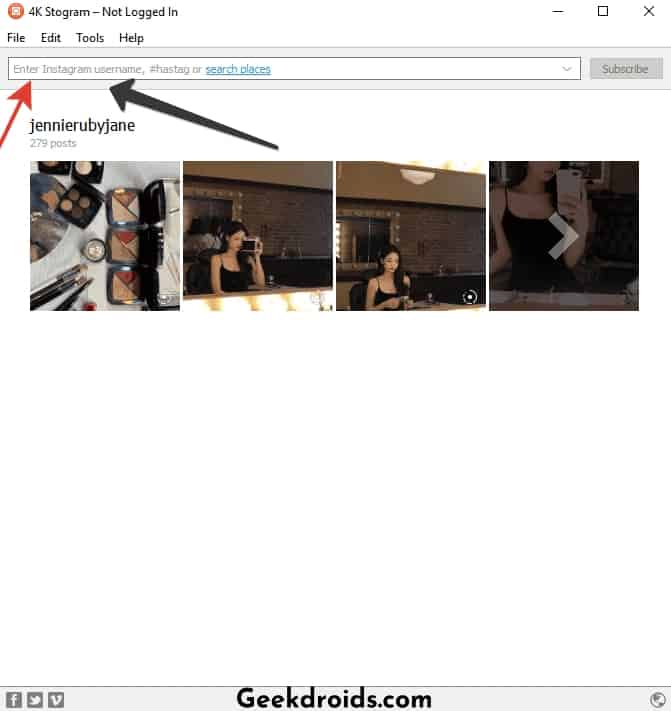
Enter your Username here.
Downloader for Instagram
Это браузерное расширение интернет-обозревателя Гугл Хром, установить которое можно из магазина дополнений. Оно позволяет сохранять видео в одно нажатие кнопки на панели инструментов.
Чтобы загрузить видеоролик из Instagram с его помощью, сделайте следующее:
- Откройте ролик в обозревателе.
- Кликните по иконке установленного дополнения.
- В появившемся окне нажмите на стрелку для скачивания.
Чтобы использовать Downloader в браузере Опера, потребуется предварительно установить специальный плагин Install Chrome Extensions, который позволяет инсталлировать расширения Хрома.
Download both Stories and Highlights
When I say Instagram downloader, the posts in the feed generally come to mind, don’t they?
However, Instagram also consists of “Stories” and a more permanent version of stories – “Highlights”, doesn’t it?
Now, most other Instagram downloaders only allow downloading the feed-content. That’s where 4K Stogram shines.
It’s totally capable of downloading not just the highlights, but also the stories. Even though stories are generally for just 24 hours, you can save them offline forever.
There’s another feature called “Subscriptions” that 4K Stogram offers, it makes it impossible for you to miss any story even if you don’t touch your phone or computer! Scroll down for details.
Цены
4K Stogram бесплатен… в основном. Я не столкнулся с какими-либо препятствиями при его использовании, за исключением рекламных баннеров внизу, но если вы хотите выполнить обновление, чтобы получить неограниченную загрузку фотографий, неограниченный доступ к частной учетной записи и несколько учетных записей, лицензия стоит 9,99 долларов США для максимум трех компьютеров.
Однако порог должен быть довольно высоким, поскольку у меня не было проблем с загрузкой большого количества фотографий, и я мог сделать это с нескольких учетных записей. В любом случае, этот вариант есть, если он вам нужен.
В целом, 4K Stogram — отличное приложение для опытных пользователей Instagram. Он обеспечивает чрезвычайно простой способ доступа к тысячам фотографий Instagram в автономном режиме. Вы можете скачать его бесплатно для ПК, Mac или Linux.на сайте загрузки 4K.
ТАКЖЕ СМ:Как проверить резервную копию вашего Mac перед восстановлением
4K Stogram: цены и доступность
4K Stogram доступен бесплатно с некоторыми ограничениями, поэтому мы настоятельно рекомендуем вам загрузить бесплатную версию приложения, поскольку она ничего не стоит. Используя бесплатную версию, вы можете загружать 200 фото и видео в день и иметь одну подписку на Instagram в приложении.
Затем у нас есть персональная версия за 15 долларов, которая предлагает неограниченное количество фотографий, видео, постов с тегами, историй и загрузок. Кроме того, вы получаете десять подписок в Instagram в приложении.
Наконец, есть профессиональная версия за 45 долларов, которая поставляется со всеми функциями персональной версии, а также удобна для бизнеса. 4K Stogram — это онлайн-программа, которую можно использовать в любой точке мира.
ЗАКЛЮЧЕНИЕ
Итак, это все о многофункциональном загрузчике Instagram 4K Stogram. Поделитесь своими мыслями и мнениями об этом полезном программном обеспечении в разделе комментариев ниже.
Downloading Photos using 4K Stogram
Let’s dive deeper into the prime feature that the app provides, ability to download photos and videos off accounts.
All you’ve got to do is, search for an account in the search-bar.
Done! Literally. That’s all you had to do. I was surprised that the only thing required in order to initiate downloading was to “search” for it.
As soon as I searched for “theellenshow” (cause hey, we all love Ellen, don’t we?) the photos, videos, and basically her entire feed, every single photo ever uploaded started being downloaded onto my system.
Initially it may feel like the app is only “displaying” the content on your screen, but all of the content displayed is actually already downloaded and can be accessed simply by clicking on the photo/video.
Right-clicking on the photos/videos, or by clicking on the three little dots on the bottom-right corner of each photo users get access to additional options such as:
- View Photo: Simply displays the photo on your system; offline.
- Show in Folder (takes you to the folder where the content is saved offline; generally it’s in My Pictures > 4K Stogram > Account name).
- Show on Instagram: Takes you to the Instagram account (online).
- More: Has two options; Copy URL and Copy Caption. The former lets you copy the URL of the content, while the later copies the complete caption associated with the media to your clipboard.
It also has dual options for users to be able to share the downloaded content directly to Facebook or Twitter.
Also the downloaded content is downloaded into separate folders, for e.g. there will be a folder for “Stories” and “Highlights” inside each account-name folder and that’s where the Stories and highlights from the accounts are downloaded to.
The app makes sure that the context of the images isn’t lost; and hence when hovered upon, images display the complete Caption, as well as the exact date and time when the content was uploaded on Instagram.
Users can also click on the small “folder-icon” at the bottom of each photo to directly reach the folder where the photo/video has been saved to.
Users can also change the output folder (the folder where these photos/videos are saved to) by going to Edit > Preferences and changing the location in the “output folder” box.
Pause and Resume Downloads
Unlike most other similar downloaders out there, it’s not mandatory for users to download the entire feed on an account in a single go.
Rather, users have the ability to pause the download and resume at a later time, considering how some accounts may have thousands of photos and videos on them hence the single-go process would neither be practical nor very bandwidth-friendly in those cases.
Searching Using Hashtags
One of the advanced features that 4K Stogram offers is Hashtag search, meaning even when you don’t know the username, or are simply interested in a “hashtag”, it lets users search for content using them as well.
This is again where the “pause download” feature can come in handy considering how there may be millions of images in any generic hashtag and you wouldn’t want to flood your systems with them.
Searching Using Locations
4K Stogram doesn’t stop at Hashtags, considering how “locations” are another integral part of Instagram photos.
Users today embed the location of the photos on the posts which is what 4K Stogram exploits and lets users download photos from that very location, or in other words photos containing that specific geo-tag.
In order to search using locations, simply click on the “Search places” link on the search bar.
It will bring up a new popup which is where you type the name of the place/location you want to search for.
4K Stogram User Interface
The User-Interface is basically the look & feel of any app or tool as well as the ease (or hardship) of using the tool which eventually decide how popular or useful the tool will be.
As for 4K Stogram, here’s what the welcome screen looks like:
The illustrations on the page do shed some light on the fact that you can download content using the Username, Hashtag as well as location of the accounts or content! (Step by Step guide later).
The top-bar holds options such as File, Edit, Tools and Help which offer some of the major options for the app such as Subscribing to accounts and Importing/Exporting subscriptions.
Как скачать фото и видео из Instagram на ПК
4K Stogram предлагает простой и понятный интерфейс, в котором легко ориентироваться. Помимо учетных записей пользователей Instagram, вы также можете получить доступ к хэштегам и местоположениям для поиска. Кроме того, если вы войдете в систему, используя свой личный идентификатор, вы также сможете просматривать фотографии и видео тех, на кого вы подписаны.
Опять же, мы хотели бы повторить, что загрузка чужих фотографий и видео без их явного согласия подпадает под сложную территорию, которая может быть сочтена неэтичной или даже квалифицироваться как преследование.
Шаг 1: Прежде чем приступить к фактическому процессу загрузки, вам нужно будет выбрать выходную папку. Инструмент автоматически создает папку внутри папки «Изображения». Однако я бы порекомендовал вам хранить элементы мультимедиа в другом месте для лучшей организации файлов.
Чтобы изменить папку по умолчанию, нажмите «Инструменты» > «Настройки».
Выберите новую папку и нажмите кнопку «Переместить».
Шаг 2: Затем введите имя учетной записи Instagram в строку поиска. Как только вы это сделаете, вы увидите все соответствующие имена в поле. Просто выберите тот, который вам нужен.
Шаг 3: После этого щелкните значок «Настройки», чтобы получить доступ к дополнительным параметрам загрузки. Как вы можете видеть на скриншоте ниже, вы сможете настроить загрузки в соответствии с вашими предпочтениями.
Если вам нужны фотографии за определенный период времени, просто введите дату начала и дату окончания и выберите в меню Загрузить посты с фотографиями.
Теперь все, что вам нужно сделать, это нажать кнопку «Подписаться». Статус загрузки будет отображаться рядом с учетной записью. Если вы хотите приостановить указанный процесс, щелкните значок синхронизации.
Полезный совет: нажмите «Показать подробности» (меню из трех точек), чтобы увидеть все загруженные медиафайлы в приложении.
В зависимости от ваших критериев выбора время загрузки будет варьироваться. Например, если вы выбрали загрузку фото и видео без указания дат, время загрузки будет значительно больше.
Самое приятное то, что 4K Stogram автоматически разделяет сообщения в соответствии с их типом. Это означает, что у вас не будет историй из Instagram, которые соседствуют с фотографиями или видео внутри папок.
Чтобы просмотреть содержимое папки напрямую, нажмите кнопку с тремя точками и выберите «Показать папку».
4К Стограм: Три основных момента
В этом разделе мы рассказали о трех основных преимуществах 4K Stogram, которые помогают приложению выделиться из толпы.
1. Хорошо разработанный пользовательский интерфейс
Одной из наиболее примечательных особенностей 4K Stogram является его чистый и очень хорошо проработанный интерфейс. Если вы первый пользователь, у вас не возникнет проблем с запуском.
Размер установки составляет всего 864 КБ, и она мгновенно устанавливается на ваш компьютер. Помимо суперинтуитивности, 4K Stogram предлагает множество вариантов настройки.
Приложение также позволяет пользователям выбирать выходную папку для загруженных видео и фотографий, что упрощает процесс управления контентом.
2. Возможность сделать резервную копию аккаунта Instagram
В 21 веке данные решают все. В результате мы все должны регулярно создавать резервные копии наших фотографий, видео и историй.
После завершения процесса резервного копирования все ваши данные сохраняются на физическом устройстве хранения, и если что-то случится с вашей учетной записью, вы по-прежнему будете иметь доступ к своим ценным данным.
К счастью, 4K Stogram позволяет пользователям создавать резервные копии всего своего профиля. Через несколько кликов все ваши данные будут сохранены на вашем жестком диске.
3. Скачать все виды контента Instagram
Большинство приложений и сервисов в Интернете позволяют пользователям загружать контент только одной категории. Например, некоторые приложения позволяют загружать фотографии, а некоторые — видео.
К счастью, в 4K Stogram такого ограничения нет, и сервис можно использовать для загрузки всех виды контента Instagram, а именно фотографии, видео, ролики, истории, основные моменты, видео IGTV и многое другое. более.
Следовательно, если вы ищете универсальное решение, Stogram определенно должен быть вашим выбором.
Скачать 4K Stogram Pro 4.6.1 + Ключ бесплатно
4K Stogram Professional — отличный программный продукт для просмотра. Также загрузка фотографий, видео, историй, репостов и хэштегов из Instagram на ваш компьютер.
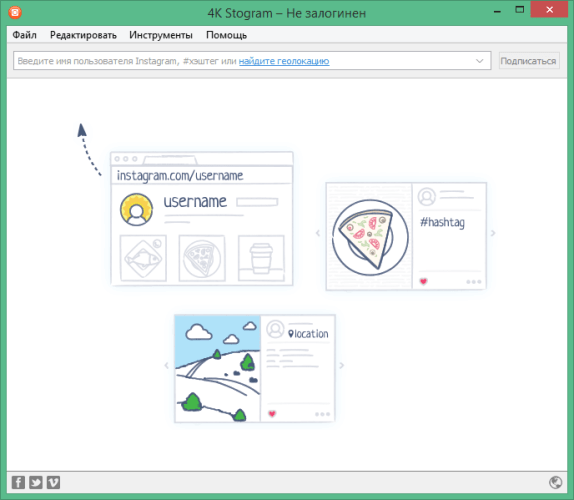
- программное обеспечение упрощает доступ к содержимому Instagram по имени пользователя, хэштегу или местоположению. программное обеспечение работает на Windows и Mac OS.
- программное обеспечение имеет простой и минималистичный интерфейс, не требующий регистрации или авторизации в Instagram. Просто введите свое имя пользователя, хэштег или местоположение в приложении и нажмите кнопку загрузки.
- Сохраняйте фото и видео из Instagram с оригинальными подписями. Загружайте несколько постов в Instagram одновременно. Выберите один из всех или определенных типов контента Instagram.
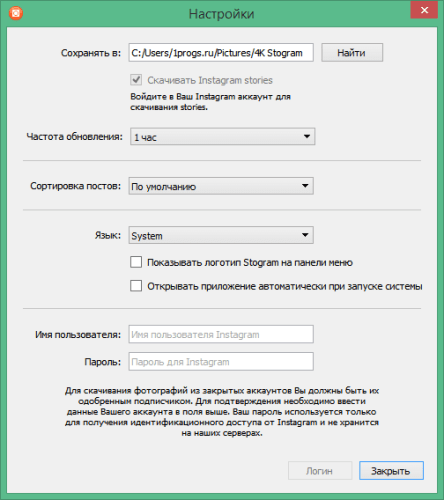
Пароль для всех архивов: 1progs
- 4K Stogram Professional позволяет загружать любой контент из Instagram, включая личные учетные записи, на которые вы подписаны. Сохраняйте фотографии и видео из личных аккаунтов в исходном качестве и разрешении для постоянного доступа в автономном режиме. Загрузите истории и основные моменты из Instagram и просматривайте их в приложении или на своем компьютере — ваше имя пользователя Instagram не будет отображаться в списке просмотра ваших историй.
- программное обеспечение позволяет подписаться на загрузку учетных записей Instagram, на которые подписаны вы или любой другой пользователь Instagram. Смотрите новые сообщения, появляющиеся в интерфейсе в режиме реального времени, как если бы это была ваша лента Instagram. Загружайте новые сообщения, истории, основные моменты, репосты и сообщения с тегами автоматически.
- программное обеспечение позволяет создать полную резервную копию вашего профиля. Загрузите все свои сообщения, основные моменты и текущие истории. Получайте подписи к сообщениям и комментарии, автоматически сохраняемые в метаданных фотографий. Сохраняйте посты в Instagram по дате. Скачивайте посты из Instagram за определенные периоды времени. Выберите даты начала и окончания в календаре приложения. Сохраняйте посты в Instagram, которые были опубликованы в выбранный период.
- программное обеспечение доступен бесплатно в течение 7 дней. Для этого вам необходимо скачать программу с сайта 4K Download и установить ее на свой компьютер. Вы также можете приобрести лицензию на программное обеспечение с разными тарифными планами.
- 4K Stogram Professional — лучший выбор для просмотра и скачивания контента из Instagram. Попробуйте сегодня и убедитесь сами!
Is 4K Stogram Free?
Yet another question in this 4K Stogram review which has dual answers, yes the application is free but it also offers an optional paid plan.
Note that I was able to download a lot of content, off a lot of accounts and hashtags and till date haven’t really needed to purchase the paid version.
The free version seems to have limits on how many times you can search for keywords or hashtags in a single-launch; meaning if you repeatedly search for accounts the app may ask you to purchase, although simply closing the app and re-launching lets you continue with the search again.
The Premium version however does offer unlimited downloads, more accounts to be followed, unlimited stories to be downloaded and couple other extra features. It also removes ads.
It costs USD $9.95, which is a one-time fee and lets you use the program on as many as 3 systems.
Frequently Asked Questions
I’d wrap this shortly, let’s look at some of the most common doubts you may have?
#1. Does 4K Stogram require login?
Not exactly. You can download photos/videos without logging in.
However, certain features, such as downloading private content, stories or highlights do require login.
#2. Is 4K Stogram safe?
Yes, 4K Stogram is 100% safe. It has never had an data leak incident to begin with. Moreover, the login details never reach 4K Stogram directly. It only uses that to grab an access token which means the process is pretty safe.
#3. Is downloading Instagram photos/videos illegal?
It’s not illegal to download Instagram photos/videos if you own the copyrights to the downloaded content.
If you do not own the copyrights, downloading still isn’t exactly illegal as long as the downloaded content isn’t put up for public display or commercial use.
#4. Can you use 4K Stogram for commercial purposes?
Note that I’m talking about using the “app” for commercial purposes, not the downloaded photos.
And yes, the “Pro” plan allows commercial use of 4K Stogram.
#5. Will Instagram block my account for using 4K Stogram?
No, 4K Stogram is a legal software. Moreover, the app recently introduced “Safe mode”. It ensures that your Instagram download requests do not overwhelm Instagram servers by exceeding the allowed number of requests.
#6. How to fix 4K Stogram not working error?
There actually are a few very generic fixes which should solve your problem. First, make sure you’re “logged in” if you’re trying to use a feature which requires login (downloading private content/ stories/highlights).
Secondly, make sure your Internet connection is working. If it is, and 4K Stogram still isn’t working, you can try restarting the application.
As a last resort, you can always download the app fresh and try using it again.
You may also like to read my recent article on How to save Instagram photos on PC.
Features of 4k Stogram
There are a lot of pleasing features of 4k Stogram which are luring in many users every day. Some of the most significant features of this app are –
- Download Private Account’s Photos and Videos – This is probably the only app which lets you download the photos and stories of private user account but the ones whom you actually follow from your account.
- Bulk Download Videos – You can easily bulk download videos from Instagram in mp4 formats.
- Backup your Complete Account – You can easily backup your Instagram account onto your local machine with just a few easy clicks.
- Export-Import – 4K Stogram has also a perky feature which allows its users, to export and import their subscriptions, which means the accounts, the locations and the hashtags they were subscribed to.
- Cross-Platform Support – Supports Mac, Windows and Linux.
There is also a premium version of this app available which you can purchase for 9.95$ as a one-time fee for use in three computers. Pretty cheap isn’t it? and it also gets the job done well. With the premium version, you will get unlimited posts, stories and private users posts download option. Also, no ads and you can subscribe to unlimited accounts and future updates are included in this 9.95$ price.
The offering is pretty good and worth your money. We have been using this app for a while and we really like it and think you should definitely get it, for your bulk Instagram photo downloading needs.
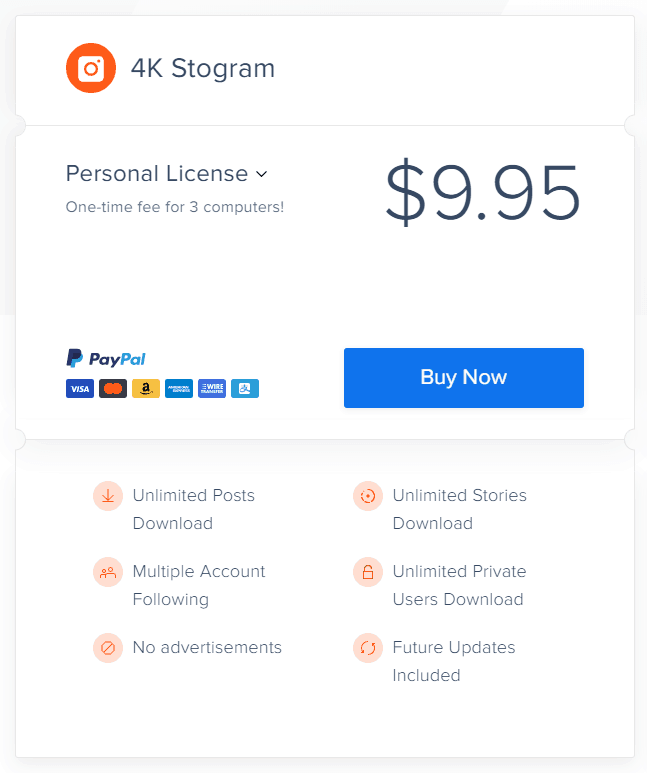
Summary
Author Rating
Aggregate Rating
4 based on 5 votes
Software Name
4k Stogram
Operating System
Windows,Mac & Linux
Software Category
Multimedia
Price
USD 9.95
Landing Page
https://geekdroids.com/4k-stogram-review/
FastSave
FastSave — это приложение для смартфонов с операционной системой Android. Оно предлагает пользователю автоматически загружать видеоролики из Инстаграма, как только ссылка на клип будет скопирована в буфер обмена.
После установки программы из магазина Google Play проделайте следующее:
- Откройте приложение на устройстве.
- Активируйте сервис Fastsave, переведя переключатель в правое положение.
- Запустите Инстаграм и скопируйте ссылку на нужный ролик. Для этого нажмите в правом нижнем углу по кнопке с троеточием и в появившемся меню выберите вариант «Скопировать ссылку».
- Как только текст будет помещен в буфер обмена начнется скачивание видеофайла. По окончании процесса пользователь получит уведомление об успешном завершении операции. После нажатия на сообщение запустится просмотр полученного клипа.
На этом все. Выбирайте понравившийся метод и начинайте скачивать клипы. Для одноразового использования, скорее всего, лучше подойдут онлайн сервисы, а для повседневного просмотра и загрузки большого количества файлов — установка приложения на компьютер.
Does 4K Stogram Need you to Login?
A question that probably all of you’re asking right about now is, would you have to share your login details with the application?
The answer is both Yes as well as No.
Note that this 4K Stogram review has been scribbled down almost in its entirety without me having to login to the platform.
So, as long as you’re downloading content off “Public” accounts (accounts which do not require manual approval before users follow them) the application doesn’t need you to login.
But when it’s “private” content you wish to download, the app needs to validate that you’re actually approved by the user to view his/her content and that’s when a login is required.
Also, stories can only be downloaded by users who’ve logged in.
Users can login simply by going to Edit > Preferences and entering their login credentials on the page:
Are your Login Credentials Saved?
I went through their End-User License agreement for 4K Stogram, and could find absolutely nothing about passwords being, or not being saved.
Although, just next to the login-info boxes it’s clearly mentioned that the passwords aren’t saved and only used for Access-tokens.
It’s just like logging-in using Facebook, Twitter or other social media accounts on a number of other, third-party websites that we do easily without an iota of hesitation.
Bottomline, no the login credentials aren’t saved.
How to bulk download Instagram photos with 4k Stogram?
There are three ways in which you can bulk download Instagram photos and videos and those are –
- By entering the username of the user account.
- By entering a Hashtag.
- By Entering a certain location to download all photos tagged with it.
If you want to download the Instagram photos of a private user, you can also do that with 4k Stogram. But the caveat is that you need to be following the user from your own Instagram account and you will have to sign in with that account in this app.
To sign in with your Instagram account, goto to ‘Tools‘ and click on ‘Preferences‘. A new sub-window will open and right at the bottom, you can find the fields to enter your username and password.
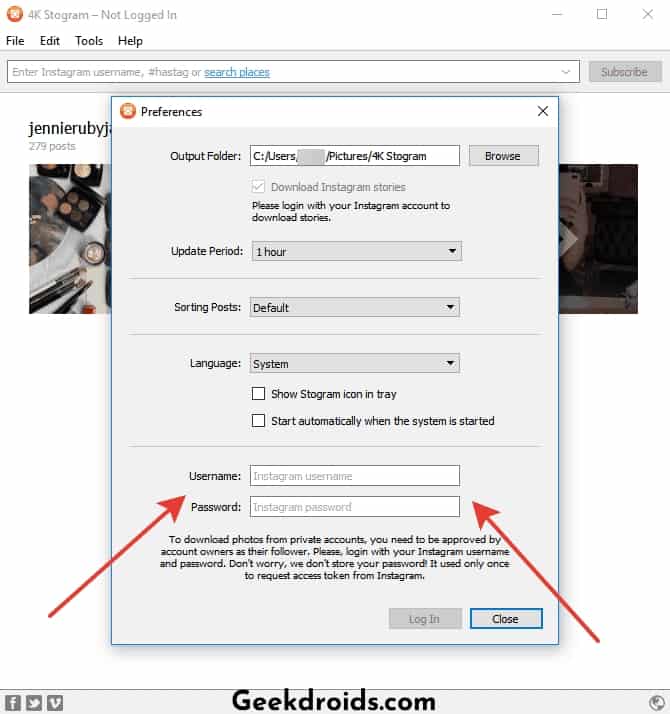
Enter your credentials to log in and then go to the home screen and enter the username of the private accounts you want to download Instagram photos and videos of. Also, an advantage if signing in to the app with your Instagram is that the stories and the highlights of all users also get downloaded.
Download Instagram photos and videos
Instagram is primarily a photo-sharing social media platform, isn’t it?
In fact, it’s the 5th most popular social media platform on the planet, and that’s after competing with messaging apps such as Whatsapp and Facebook Messenger.
Unfortunately, Instagram has no download or “save offline” feature. As a result, you need an Internet connection whenever you wish to revisit a photo or a video.
This is where 4K Stogram helps you out! Using the software, you can download any photo/video posted on Instagram for offline uses.
The cherry on top is, there’s absolutely no quality loss whatsoever.
Moreover, 4K Stogram also downloads the “caption” as well as “date of upload” that was with the photo! Pretty neat isn’t it?

In fact, it requires less than 3 clicks for you to download Instagram photos/videos. If you keep reading, I’ve also covered a detailed, step-by-step article on how to use 4K Stogram in the later parts of this piece.
4K Stogram
Условно-бесплатное приложение 4K Stogram – это полноценная программа для загрузки медиафайлов с Инстаграм, доступная на операционных системах Windows, Mac ОС и Linux. Для простого скачивания фотографий и видеоклипов платные функции не потребуются.
Особенность программы заключается в том, что она в автоматическом режиме начинает скачивать весь контент, который когда-либо был опубликован пользователем. Более того, 4K Stogram умеет проверять обновления и загружать новые посты через заданный промежуток времени. Сохранить фото и видео с Instagram на компьютер при помощи этого приложения достаточно просто:
- В поисковую строку в верхней части окна, впишите имя профиля, хэштег или выберите местоположение.
- Нажмите «Enter» на клавиатуре.
- Через несколько секунд программа автоматически начнет скачивание всех фото и видеоклипов из выбранного аккаунта на компьютер. Прервать процесс загрузки можно нажав на кнопку «Остановить обновление», в правом верхнем углу приложения.
- Чтобы открыть директорию с загруженными файлами, наведите курсор мыши на видео и нажмите на иконку с изображением папки.
Удалять ненужные ролики и фото можно обычным способом, как любые другие файлы. Платная версия 4K Stogram способна автоматически скачивать и обновлять весь контент аккаунтов, на которые подписан пользователь. Регистрационный ключ стоит 10 €.