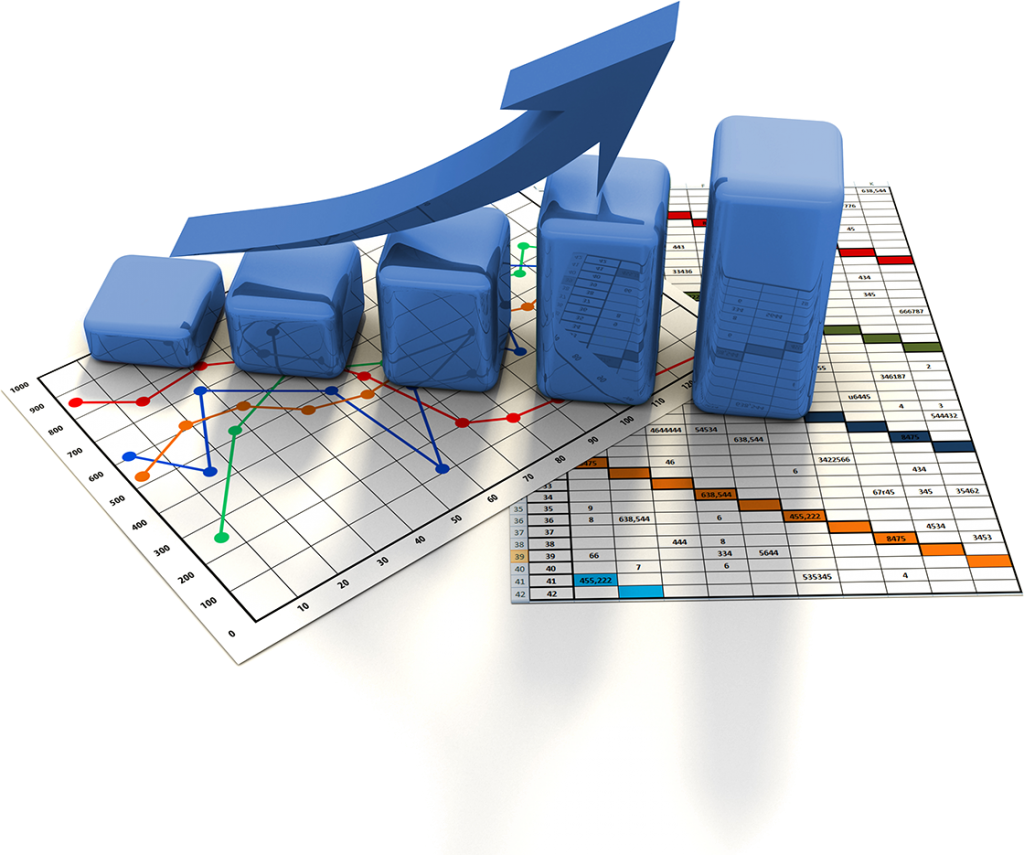Советы по составлению резюме в конструкторе резюме
Используя наш бесплатный онлайн конструктор резюме мы рекомендуем вам обращать внимание не только на содержание каждого из блоков, но и на наличие ошибок, на краткость и информативность. Используйте наши полезные советы, чтобы ваше резюме получилось максимально правильным
Обязательно ли использовать фотографию в резюме?
Включение фотографии в резюме не является обязательным требованием, но может быть полезным при поиске работы в отдельных отраслях, особенно если вакансия связана с общением с клиентами
Если вы решите использовать фотографию, важно выбрать профессиональное изображение, на котором вы выглядите аккуратно и уверенно
Резюме онлайн — составить бесплатно резюме по образцу
Составить резюме в конструкторе резюме онлайн и скачать готовый шаблон с правильной структурой вы можете с помощью нашего бесплатного сервиса. Начните создание резюме на которое у вас уйдет не более 10-15 минут.
Заполните все необходимые поля информацией и выберите оформление для шаблона из списка доступных. Готовое резюме будет доступно в PDF и Word (DOCX) форматах. Дополнительно, вы сможете сразу же отправить его на почту себе или работодателю.
Чтобы не допустить ошибки и правильно составить резюме в онлайн конструкторе, используйте уже готовые, заполненные образцы резюме по профессиям. Образец резюме для устройства на работу можно скачать в нашем каталоге.
Не пишите лишнюю информацию
Сегодняшний рынок труда достаточно сложен и конкурентен — многие люди ищут работу, и каждый хочет произвести на работодателя максимально благоприятное впечатление. Для этого многие кандидаты пытаются показать все свои достижения и качества в своем резюме и даже добавляют лишнюю информацию. Однако, это может стать причиной того, что резюме будет пройдено мимо.
Во-первых, когда на работодателя приходится очень много информации, он может просто не иметь времени или желания ознакомиться с ней
В таких случаях он скорее всего сконцентрируется на самом важном — опыте работы, квалификациях и умениях, которые четко отражены в резюме. Если же резюме перегружено объемом информации, то нужные качества могут быть затеряны среди прочего
Во-вторых, лишняя информация может уводить внимание от тех качеств, которые на самом деле нужны работодателю
Если вы добавляете в резюме информацию о своих дополнительных интересах, которые не имеют отношения к вакансии, то это может отвлечь работодателя от того, что на самом деле важно
В-третьих, добавление лишней информации также может указывать на то, что вы не умеете выделять главное. Если вы не можете определить, что значительно, а что нет, то работодатель может подумать, что вы не можете эффективно организовывать свою работу или быть четким в своих выводах.
Если вы будете следовать правилу «меньше — лучше» и останавливаться только на важной информации, то у вас есть большие шансы на получение желаемой вакансии
Проверяйте готовое резюме на наличие ошибок
Если в вашем резюме есть грамматические или орфографические ошибки, это может стать поводом для работодателя отклонить вашу заявку уже на ранних этапах отбора. Работодатель может сделать вывод, что вы не уделяете должного внимания деталям, что в свою очередь может привести к ошибкам на рабочем месте.
Помимо технических ошибок, в резюме могут быть проблемы с лексикой или сложными предложениями, которые смещают внимание от содержания. Если работодатель нуждается в кандидате с высоким уровнем коммуникативных и письменных навыков, то резюме с ошибками и небрежно сформулированные предложения могут отпугнуть работодателя
Чтобы избежать этих проблем, рекомендуется внимательно проверять свое резюме перед отправкой. Лучшим способом проверки — это дать другому человеку прочитать ваше резюме. Человек, который не знаком с вашей работой или историей, может заметить ошибки и неточности, которые вы можете упустить.
Используйте ссылку на резюме, чтобы легко отправить работодателю
Наш генератор резюме не только создает шаблон, но и позволяет быстро и легко сгенерировать ссылку на ваше резюме с открытым доступом для третьих лиц, таким образом вы можете быстро и легко распространять свое резюме среди работодателей и рекрутеров.
Используйте эту полезную функцию, чтобы значительно увеличить свои шансы на поиск работы, предоставив потенциальным работодателям доступ к вашему уникальному и информативному резюме в любое время и из любого места. Это также позволит вам избежать неудобства отправки вручную копий своего резюме, а также контролировать доступ и информацию, которую вы делитесь.
Resumes to Promote Your Qualifications
Resumes in today’s job market are no longer mere summaries of one’s work experience as they were in the past. Rather, they are self-marketing documents that demonstrate how your qualifications align perfectly with those requested in a job posting.
Highlighting qualifications is particularly important because many employers use automated applicant tracking systems that are programmed to search for keyword phrases related to their desired qualifications in their candidates. Here’s how to make your qualifications “pop” on your resume.
- Resume With Accomplishments Section
- Resume With Branding Statement
- Resume With Career Summary #1
- Resume With Career Summary #2
- Resume With Headline
- Resume With Profile
- Resume With Profile Statement
- Resume With Skills Section
- Resume with Summary of Qualifications
- Mini Resumes
- Nontraditional Resumes
- Targeted Resume
Как составить резюме онлайн?
Чтобы воспользоваться онлайн-конструктором и получить хорошее резюме, следуйте пошаговой инструкции:
- Откройте главную страницу сайта онлайн-конструктора и дождитесь загрузки всех форм – это занимает 1-2 секунды.
- Укажите фамилию, имя и отчество (если есть) и прикрепите к резюме личное фото – портретное, хорошего качества.
- Впишите должность и желаемый размер заработной платы – оставлять эти поля пустыми настоятельно не рекомендуется.
- Укажите тип занятости – полная, неполная или стажировка, отметьте возможную готовность к командировкам.
- Укажите контактный номер телефона и впишите адрес электронной почты – внимательно проверьте контакты на предмет возможного наличия ошибок, иначе с вами не свяжутся.
- Укажите личную информацию – город проживания, гражданство, дату рождения и пол, семейное положение, образование (выберите из списка).
- Впишите в форму сведения об опыте работы – даты трудоустройства и увольнения, должность, полное наименование работодателей, должностные обязанности и достижения (рабочие места указываются в хронологическом порядке).
- Впишите сведения об образовании – наименования учебных заведений, годы учёбы, факультет и специальность, форма обучения. При необходимости, добавьте сведения о прослушанных курсах, семинарах и вебинарах – лучше всего, если этому есть подтверждения в виде выданных сертификатов.
- Впишите в форму составлению резюме дополнительные сведения – опишите личные навыки, отметьте уровень владения компьютером, укажите знание языков. В зависимости от вакансии, имеет смысл отметить наличие водительского удостоверения.
- Ещё раз пробегитесь глазами по всей форме, отыскивая ошибки – в резюме их быть не должно.
После заполнения формы скачайте или распечатайте готовое резюме.
Онлайн конструктор резюме не требует регистрации и он полностью бесплатный. Справиться с заполнением формы сможет пользователь с любым уровнем владения компьютером – все поля для ввода данных подписаны.
Resume Template to Download
This chronological resume shows job experience beginning with the most recent position.
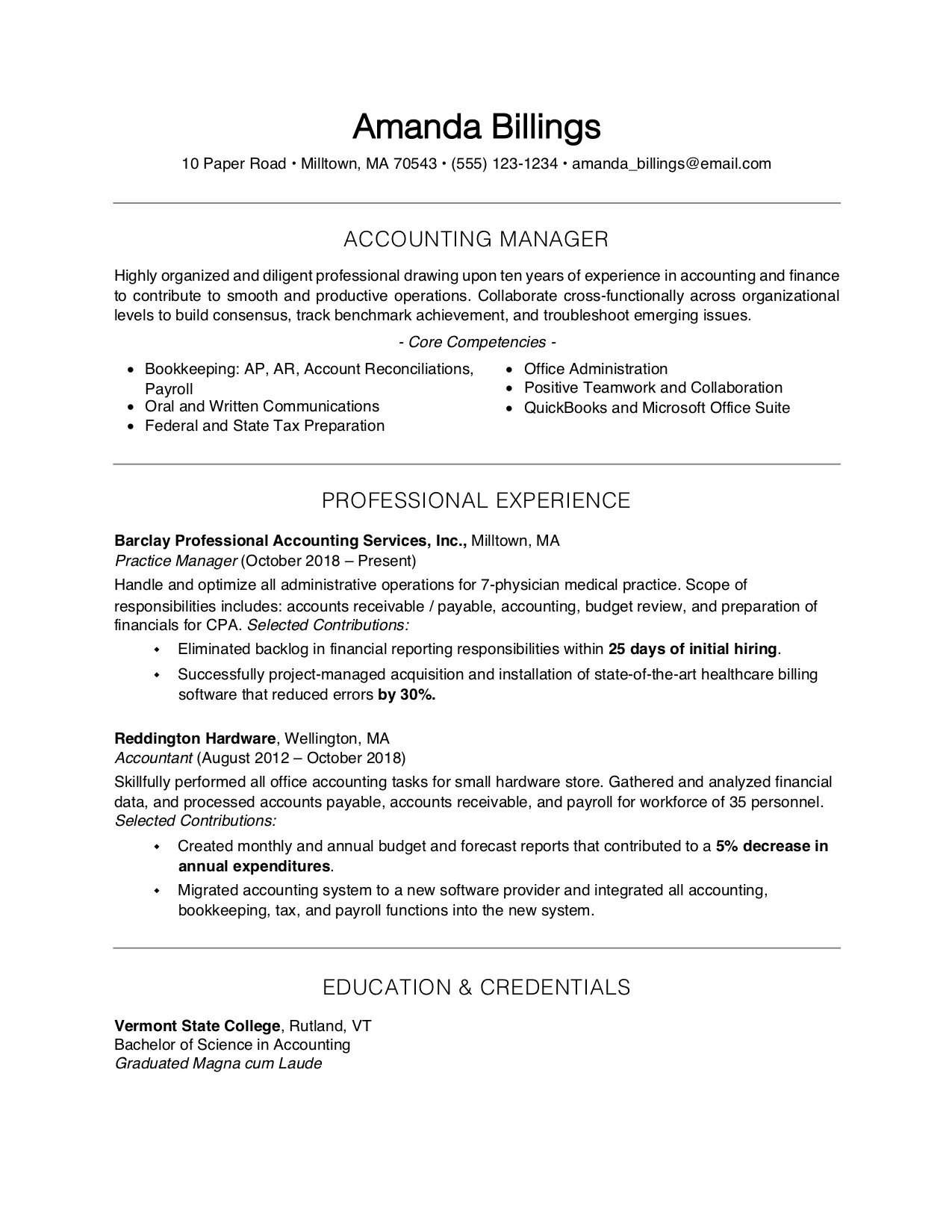
The Balance 2020
Resume Example (Text Version)
Accounting Manager
Highly organized and diligent professional drawing upon ten years of experience in accounting and finance to contribute to smooth and productive operations. Excellent command of budget development, financial analysis, and accounting best practices. Collaborate cross-functionally across organizational levels to build consensus, track benchmark achievement, and troubleshoot emerging issues.
Core Competencies
- Bookkeeping: AP, AR, Account Reconciliations, Payroll
- Oral and Written Communications
- Federal and State Tax Preparation
- Office Administration
- Positive Teamwork and Collaboration
- QuickBooks and Microsoft Office Suite
PROFESSIONAL EXPERIENCE
Barclay Professional Accounting Services, Inc. – Milltown, MAPractice Manager, October 2018 to PresentHandle and optimize all administrative operations for 7-physician medical practice. The scope of responsibilities includes accounts receivable/payable, accounting, budget review, and preparation of financials for CPA. Selected Contributions :
- Eliminated backlog in financial reporting responsibilities within 25 days of initial hiring.
- Successfully project-managed the acquisition and installation of state-of-the-art healthcare billing software that reduced errors by 30%.
- Developed and organized office policies, procedures, and administrative and accounting workflows resulting in a significant increase in office efficiency.
Reddington Hardware – Wellington, MAAccountant, August 2012 to October 2018Skillfully performed all office accounting tasks for a small hardware store. Gathered and analyzed financial data, and processed accounts payable, accounts receivable, and payroll for workforce of 35 personnel. Selected Contributions:
- Created monthly and annual budget and forecast reports that contributed to a 5% decrease in annual expenditures.
- Migrated accounting system to a new software provider and integrated all accounting, bookkeeping, tax, and payroll functions into the new system.
- Prepared company state and federal tax returns and ensured compliance with filing deadlines.
EDUCATION
Vermont State College, Rutland, VTBachelor of Science in AccountingGraduated Magna cum Laude
Resumes for Special Circumstances
The career trajectory for people today is much different than it was for their grandparents. Millennial workers are increasingly willing to “job hop” in order to find their perfect life balance.
This might involve a change in career, the decision to stay at home with young children, or even taking “time out” from their career to travel or engage in volunteer work. In these cases, there are ways of handling specific situations and non-traditional work histories on a resume.
- Sample Resume — Career Change
- Sample Resume — Name Change
- Sample Resume With a Demotion
- Resume With Part-Time Jobs
- Resume for a Stay-at-Home Parent
- Sample Resume With Volunteer Experience
- Resume for a Volunteer Position
How Are Resume Templates Helpful?
Resume in PDF are ideal for people who do not possess the skill of creating impressive resumes. They are also for those who don’t have the time to sit down and see what can be done to bring about improvement in their design resume. Even people who think their resumes can be bettered can opt for these templates. So, resume templates are for everyone and they yield great results. You can do some search over the internet and download layout resumes that suit your work area. Separate resumes are available for various disciplines. Hence, there is no worry regarding availability. Most of such custom resumes are created by experts and they hardly miss out on necessary inputs. So, you can leave all your apprehensions at bay and try these amazing beautiful templates. Make your job of finding employment easier by opting for resume templates. They are widely available over the internet and can be obtained at throwaway prices. They not only save your efforts but also time. With high printing quality, they offer you a great overall experience. They are extremely popular all over the world and this fame can be attributed to their unmatched utility.
In conclusion, utilizing blank resume templates can be a beneficial starting point for job seekers, offering a foundation to build a professional and personalized resume. For more detailed guidance, resources like the University of Texas at Austin’s Career Engagement provide comprehensive advice on resumes, CVs, and cover letters.
Essential Tips for Using Your Resume Template
When you have decided on which resume template to use, you should download it and save a copy to your computer. You can then start to personalize the template content to make it your own.
Let’s take a look at some tips for personalizing your template so it becomes unique to you:
1. First things first, keep things simple
Your resume template has been professionally designed for the right balance of style and content. All our templates are easily editable with Microsoft Word so all you have to do is just type in your information in the sections provided for you.
2. Don’t overload your resume
Your resume isn’t a record of your whole life. You don’t need to add in absolutely everything you have ever done. Remember that a recruiter will be skimming over your resume looking for their preferred keywords and your relevant information and work experience for the job at hand. Give them the information they are looking for as quickly and as easily as possible. Read our blog post about Powerful Words to use in your Resume.
3. Unique file name
4. Proofread and proofread again
Proofreading your resume is so important. You want to create the right first impression so check over your resume again for errors or spelling mistakes. Get someone else to proofread it for you before you send it off or make use of a grammar and spelling checker.
5. Convert it to PDF
Chances are your resume makes use of custom fonts, has a special layout or design elements that may break or look bad once opened on a different computer because the custom fonts are missing, the MS Word version is older or whatever. So, once you have done editing your document and double checked that you haven’t missed any of the above points, we recommend saving your document as a PDF file to make sure that the recruiters will see the same thing as you do.
Написать резюме для устройства на работу стало проще
Благодаря развитию интернет-технологий и внедрению электронного документооборота каждый человек может самостоятельно сделать резюме и скачать его в универсальном формате PDF, а распечатать при необходимости.
Все преимущества создания резюме онлайн заключаются в следующем:
- от вас не требуется никаких технических знаний и навыков по работе с документами благодаря понятному интерфейсу онлайн-ресурса;
- шаблоны помогут сориентироваться и выбрать лучший вариант. Например, при отсутствии опыта, заслуг и достижений простое резюме не будет выглядеть скудным за счет грамотно размещенных блоков;
- готовые образцы, составленные профессионалами, позволят создать полное резюме на работу, сделав его информативным, запоминающимся и продающим;
- разнообразные варианты оформления — это гарантия того, что ваше CV будет точно соответствовать специфике должности, на которую вы претендуете;
- не нужно ломать голову над словооборотами, шрифтами и форматированием, все уже сделано опытными HR-специалистами и веб-мастерами.
Как оформить резюме по правилам
При написании придерживайтесь стандартов, корректно форматируйте. В блоках обходитесь без жирных выделений, подчеркиваний, следите за межстрочным интервалом. Шаблон резюме оформляйте в Office Word, для надежности сохраните в PDF.
Выберите классический или строгий шрифт для документации. Больше подходят Arial или Calibri. Для лучшей читаемости не забывайте выделять подзаголовки.
Составляйте текст без подробностей, вводных оборотов и ошибок. Подстрахуйтесь и попросите проверить анкету на грамотность человека, владеющего английским. Пишите о себе правду. При скрупулезной проверке ложь станет очевидной, и вы испортите себе репутацию на рекрутском международном рынке.
Успехов в составлении резюме!
Репетиторы по английскому языку на Study.ru.
В базе 102 репетиторов со средней ценой 1133
Choose the Right Resume Type
Before you start putting your resume together, it’s helpful to determine which type of resume highlights your strengths and achievements. Likewise, when reviewing templates and examples, choose the format that is best for your situation.
Note
For a successful job search, most job seekers need three versions of their resume, including a comprehensive, a targeted, and a short teaser version.
The resume of an entry-level employee, for instance, generally looks quite different from the resume of a mid-career professional. While experienced workers can rely upon their career history to make a strong case for their job candidacy, recent graduates may need to showcase their qualifications and potential instead.
Basic Resume Samples
No matter what sort of work experience you have, there’s a resume format that will make your qualifications shine. If you have a significant employment gap since your last position, you may want to use a functional resume rather than a chronological one. Determine which format is best for you.
- One-Page Resume (for an entry-level candidate)
- Two-Page Resume (for an experienced candidate)
- Resume Examples Listed by Job (listed by job and type)
- Chronological Resume #1 (most frequently used)
- Chronological Resume #2 (most frequently used)
- Combination Resume (lists skills first, then work history)
- Functional Resume (focuses on skills and experience)
- Resume Templates (free resume templates)
- Microsoft Word Resume Templates (free Microsoft templates)
- Resume Format (the proper format for a resume)
The 3 Resume Formats To Choose From
Before you go on with choosing one of the different resume templates, you should decide on the optimal resume format – the one that will highlight your strengths as a candidate and mellow the flaws in your job history.
PRO TIP:
Debi Douma-HerrenHR Consultant & Career StrategistLinkedIn
The 3 most popular resume formats are:
- Chronological resume organizes the information the way LinkedIn does – from the latest position to the first one, with education, interests and additional info listed later.
- Functional resume keeps the focus on your skills and experience, rather than employment history. It’s the go-to choice for candidates with employment gaps and those without much hands-on work experience.
- Combination resume takes the best of both worlds and allows you to spice up your “dry” employment history with some juicy details about your skill set and achievements.
Each resume format suits better when applying for certain positions. Chronological resumes tend to be the most preferable format with traditional employers, while startups and edgier companies will likely fall for a combination resume.
To learn more about styling your resume, check out our detailed guide to resume formats with tips and detailed explanations.
Quick and easy to edit.
The layout of the documents was designed with the use of text fields, these fields clearly organise the document into specific fields and sections. This makes editing, formatting text and adding photos to your CV easy and fast.
Pleasant for the eye.
It is a document that can be easily read, among other things, it is influenced by the appropriate font type and size, as well as the appropriate emphasis on the subsequent paragraphs of the document.
CV / Resume template design standards.
Employers and recruitment specialists appreciate clear, transparent CVs that contain only the most important information that can be reached quickly. Our CV templates have been designed so that every element of the document is clearly visible. The project is only a background for the substantive content of the document. To sum up, the main goal of a good CV design is to give the document a proper layout of content, to highlight the relevant information and to present it effectively.
Creative CV / Resume for a creative position.
If you need a creative and readable CV at the same time, we have prepared the right template for you. Pay attention to the intuitive arrangement of the content. An ideal CV for a candidate who wants to be unique. A creative CV will work well when you apply for a job as a computer graphic designer, designer, specialist in advertising or marketing, etc.
Document form in accordance with German standards.
If you are applying for a job in Germany, Austria or Switzerland, the presented and ready-to-download CV templates are ideal because they are tailored to the German recruitment specialist’s standards and expectations.
10 seconds, this is the average time that the recruiters spend on familiarising themselves with a candidate’s CV. If possible, limit yourself to one page of the document and write the most relevant information on work experience and skills at the top of the box to make sure the employer does not miss it.
Pleasant for the eye.
It is a document that can be easily read, among other things, it is influenced by the appropriate font type and size, as well as the appropriate emphasis on the subsequent paragraphs of the document.
CV / Resume template design standards.
Employers and recruitment specialists appreciate clear, transparent CVs that contain only the most important information that can be reached quickly. Our CV templates have been designed so that every element of the document is clearly visible. The project is only a background for the substantive content of the document. To sum up, the main goal of a good CV design is to give the document a proper layout of content, to highlight the relevant information and to present it effectively.
Creative CV / Resume for a creative position.
If you need a creative and readable CV at the same time, we have prepared the right template for you. Pay attention to the intuitive arrangement of the content. An ideal CV for a candidate who wants to be unique. A creative CV will work well when you apply for a job as a computer graphic designer, designer, specialist in advertising or marketing, etc.
Document form in accordance with German standards.
If you are applying for a job in Germany, Austria or Switzerland, the presented and ready-to-download CV templates are ideal because they are tailored to the German recruitment specialist’s standards and expectations.
10 seconds, this is the average time that the recruiters spend on familiarising themselves with a candidate’s CV. If possible, limit yourself to one page of the document and write the most relevant information on work experience and skills at the top of the box to make sure the employer does not miss it.
Секреты успешного CV от рекрутеров
Curriculum vitae содержит концентрат информации о вашем образовании и опыте. Формулируйте и структурируйте предложения в резюме на английском так, чтобы HR-специалист мог четко составить ваш профессиональный портрет.
Правило первое: пишите на одном листе
Понравившуюся историю рекрутер распечатывает, представляет для одобрения руководителю компании или директору HRD. Если она написана на двух страницах, вторая часто теряется.
Для составления психологического портрета и профессионального профайла подавайте информацию кратко, но емко. Неполное резюме на английском сразу отправляют в шредер. Шанс на собеседование получают кандидаты, впечатлившие достижениями, удивившие нестандартным мышлением.
Правило второе: адаптируйте резюме под каждую вакансию
К соискателям, которые составляют универсальную анкету и подают сразу на несколько вакансий относятся с недоверием. Так поступают люди, не заинтересованные в профессиональном успехе.
Для максимального успеха резюме, вам необходимо адаптировать CV для разных компаний. Для этого меняйте текст в разделе о себе и карьерных целях, а также меняйте фокус на своих ключевых навыках. Чтобы не ошибиться, изучите требования в описании вакансии и позиционируйте себя как кандидат с подходящими для должности способностями. В списке примеров, ссылку на который мы привели выше, вы найдете множество образцом CV на работу на английском, например для Frontend Developer, PR Specialist, System Analyst.
Правило третье: структурируйте информацию
Неструктурированный текст раздражает, снижает восприятие информации
При составлении резюме уделите внимание оформлению. Ваша анкета должна выгодно выделяться на фоне других
Лучшим решением будет использование шаблонов резюме. Это сэкономит вам время и силы.
Инструкция: как составить резюме на английском
1. Personal information — имя и контакты
При заполнении Personal information в углу документа вставьте качественную фотографию, а слева внесите основную информацию. Пишите в Profile имя без отчества. Американцы и европейцы не указывают вторые имена, при чтении напрягающие рекрутеров.
В личной информации статус о семейном положении опустите. В образец CV на английском с переводом на русский вносят только address. Пример: 10 … Street, Apt. №, Moscow, Russiа. Достаточно написать название улицы.
2. Summary — аннотация, о себе
Это блок для презентации способностей, и игнорировать его не нужно. В нескольких фразах нужно суметь произвести положительное впечатление. Как примерно составить CV:
«Я увлечен делом, умею находить решения в критических ситуациях, оптимизировать рабочие процессы. Обладаю опытом управления проектами, в налаживании коммуникации, эксперт в сфере…»
Не пишите длинный опус, а ограничьтесь 50-70 словами. Не пытайтесь удивить рекрутера знанием английского, составляя сложные обороты. Пишите просто и информативно, что поможет избежать ошибок.
3. Employment History — опыт работы
Ваша задача убедить работодателя в профессиональной компетенции. Если в трудовой книжке большой послужной список, в резюме на английском вверху напишите последние 3-4 должности, выдающиеся заслуги. Выбирайте динамичные выражение, не употребляйте канцеляризм как «duties include» для перечисления обязанностей через запятую. Используйте сильные глаголы:
«Управлял штатом из 15 сотрудников, разработал правила коммуникации с клиентами…»
4. Education and Qualifications — информация об образовании и ключевых квалификациях
Внесите полное название учебного заведения и всю информацию из диплома: специальность, квалификационный уровень. Если в наличии 2-3 штуки, записывайте данные в обратной хронологии. Вчерашним студентам имеет смысл написать об успешной учебе или курсовой на релевантную тему.
В пункт «дополнительная квалификация» занесите сертификаты об окончании курсов, тренингов, имеющих отношение к профессии. Подробно напишите, где учитесь. Если хотите занять должность менеджера, сведения об окончании курсов по гончарному делу будут лишними.
5. Что и как писать в CV о навыках Hard и soft Skills?
Выделяют профессиональные технические навыки (Hard Skills — хард скилс), которые нужны для выполнения должностных обязанностей и универсальные навыки (Soft Skills — софт скилз) — личностные качества.
Hard Skills заполняют следующим образом:
- В поле Language skills перечислите знания иностранных языков.
- В графе Computer literacy укажите с какими программами работаете.
- В пункте Driving license сделайте пометку о наличии водительских права.
- Графа Hobbies подразумевает сжатый рассказ об увлечениях. Достаточно описать 2-3 хобби.
Personal Qualities или Soft Skills.
Универсальные компетенции сложно измерить количественными значениями, но именно они делают работу успешной. Софт-скиллы («мягкие» навыки) помогают работать в команде, коммуницировать, достигать успеха. Personal qualities зависят от темперамента человека и опыта. У каждого преобладают свои качества: инициативность, лидерство, творчество, устремленность, и их нужно указывать.
К каждой профессии прилагается определенный набор качеств, которые хотят видеть работодатели. Амбициозность и инициатива в приоритете у менеджера, внимательность и усидчивость – у аналитика и бухгалтер. В качестве CV примера на английском подходят:
- Communication — общительность;
- Leadership — лидерство;
- Teamwork — командный игрок;
- Decisiveness — смелость;
- Flexibility — гибкость.
6. Awards — награды
Раздел для соискателей должности с опытом. В последовательной хронологии пишите о личных достижениях, отмеченных грамотами, других заслугах, удостоенных внимания. Если награда касается профессии, внесите в предыдущий раздел.
7. Publications — публикации
Сюда вносите название публикаций, ссылки, рецензии, другую информацию по теме. Если вы не журналист или в портфолио нет научных работ, то проигнорируйте.
8. References — рекомендации
В зарубежных фирмах часть корпоративной культуры составляют рекомендации. Раздел можно проигнорировать или получить для себя преференцию. Укажите в резюме с переводом на английский references бывших работодателей, оставив ссылки. Если считаете информацию конфиденциальной, напишите, что предоставите доступ по запросу.
Save Time with our Popular Resume Examples
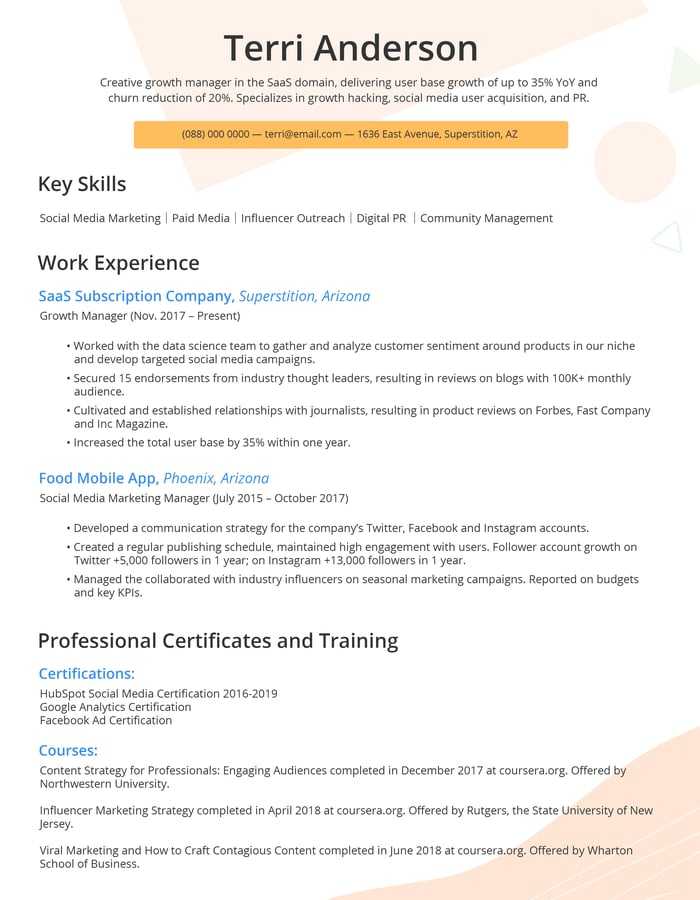 No College Degree Resume Template
No College Degree Resume Template
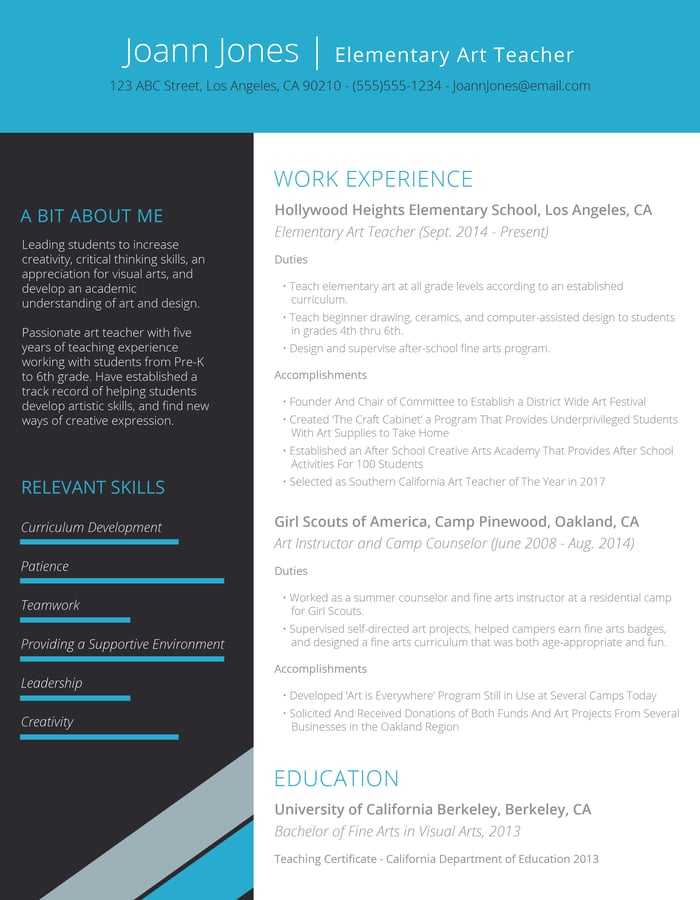 Teacher Resume Template
Teacher Resume Template
 First-Job Resume Template
First-Job Resume Template
 Internship Resume Template
Internship Resume Template
 Data Analyst Resume Template
Data Analyst Resume Template
 Executive Resume Template
Executive Resume Template
Get done with writing faster by downloading a pre-filled resume template for your position. Take advantage of the pointers and sample texts, created by a professional team of resume writers.
Our remarkable set of role-based resume templates includes the optimal visual layout, paired with written text snippets you can use to model your own resume.
Discover:
- Examples of convincing resume bullet heads for the work experience section
- Actionable examples of resume summaries and professional bios
- Polished-to-perfection resume skills section with swipeable samples
- Crisply formatted educational section for degree and no-degree candidates
Modern Resume Templates
 Snapshot to Success
Snapshot to Success
 The Intelligent Applicant
The Intelligent Applicant
 The Modern Clean
The Modern Clean
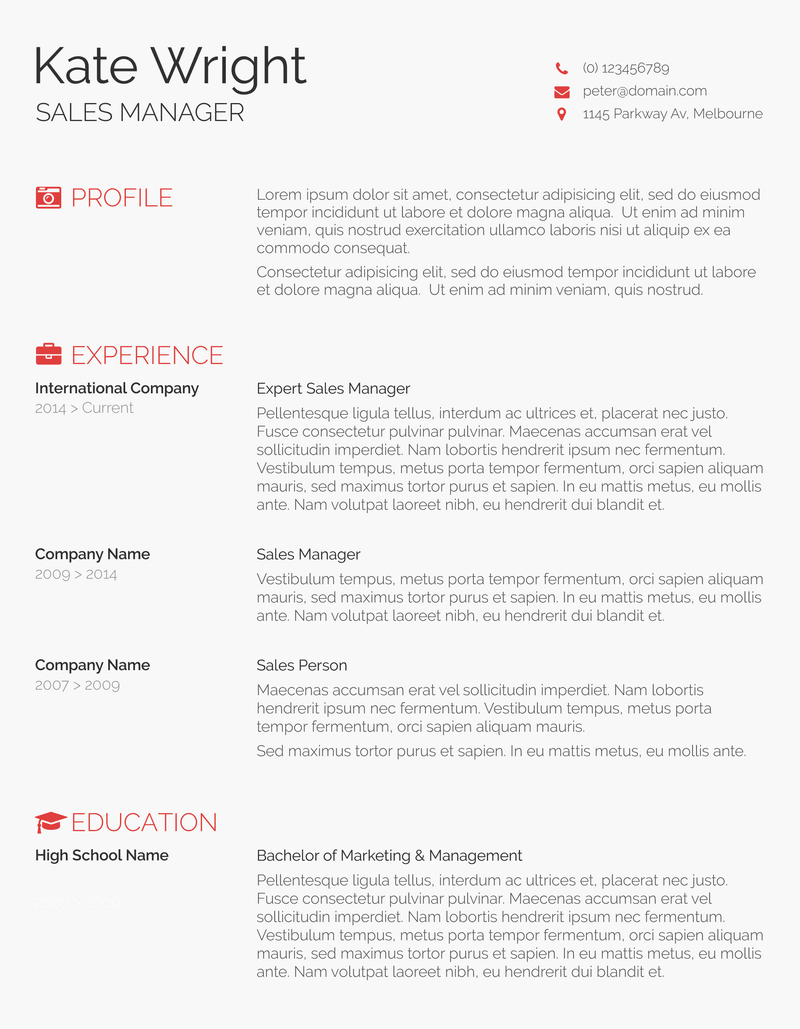 The Minimalist
The Minimalist
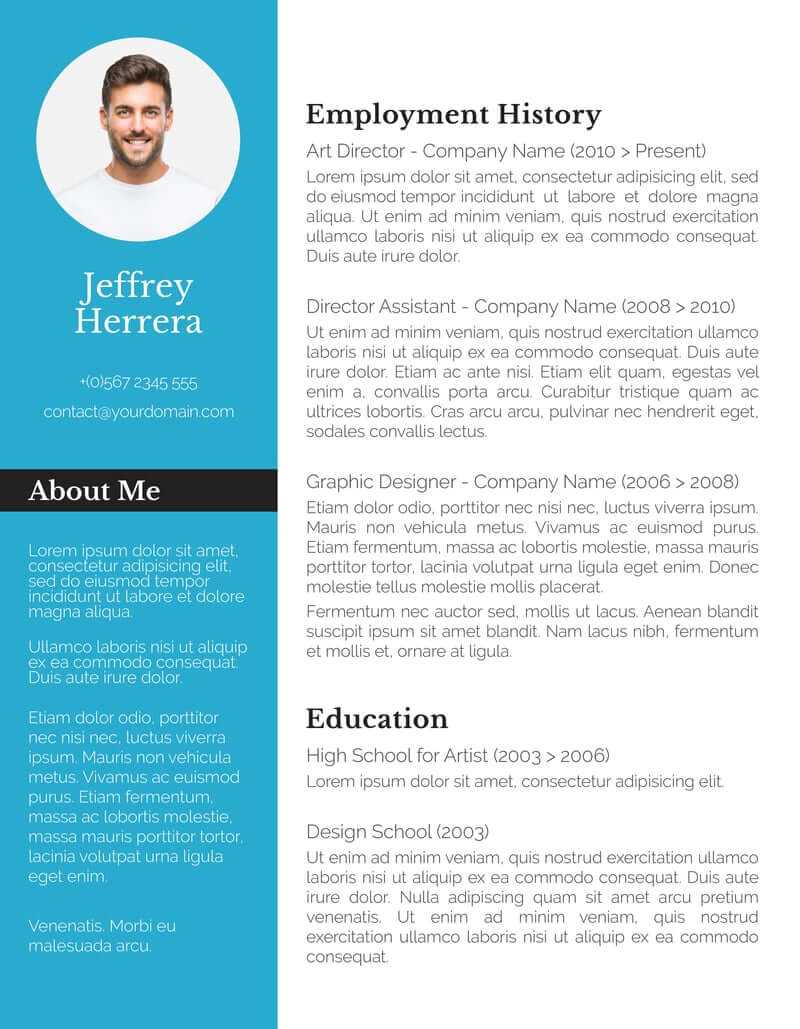 Cyan Splash
Cyan Splash
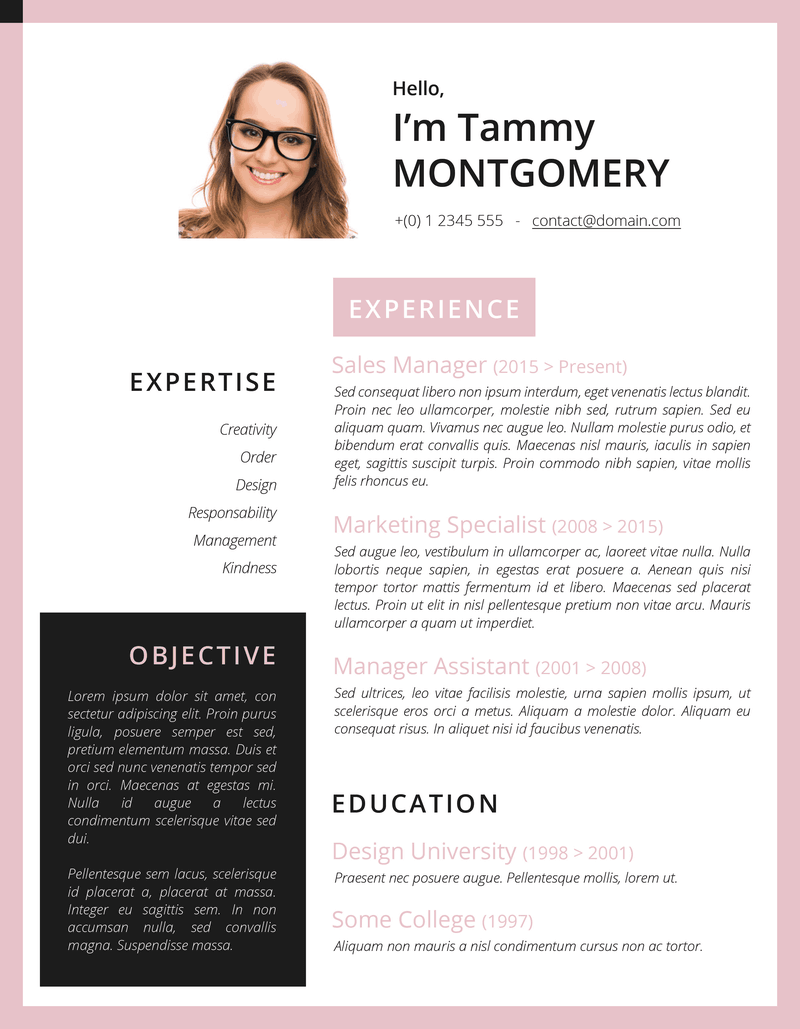 The Feminine
The Feminine
Our editorial collection of free modern resume templates for Microsoft Word features stylish, crisp and fresh resume designs that are meant to help you command more attention during the ‘lavish’ 6 seconds your average recruiter gives to your resume.
- Crafted with great attention to details
- Designed for easy readability and skimming
- Highlight the key information you want to get across
This is a very high performing set of templates that are working well for those seeking IT and tech-based jobs, as well as employment in startups and dynamic companies.
Правила оформления резюме
Первое, на что обращают внимание работодатели, взяв в руки или открыв на компьютере резюме – это его оформление. Нужно сделать так, чтобы оно понравились ещё до того, как его начнут читать
Ровные абзацы, четкая структура, хорошо читаемый шрифт, отсутствие лишних деталей.
Исключите любые ошибки в тексте. Ошибки в тексте резюме указывают на общий уровень грамотности соискателя, его эрудированность, умение связывать и выражать свои мысли.
Оптимальный размер резюме – 1-2 страницы. Ваша способность подавать информацию кратко и по сути обязательно будет оценена. Резюме — это не литературное сочинение, а набор сухих фактов.
Конкретика и точность. Информация, представленная в резюме должна непосредственно касаться должности, на которую вы претендуете. Используйте деловой стиль текста, конкретные и точные выражения, избегайте размытых и двусмысленных формулировок. Если вы хотите поучаствовать в отборе сразу на несколько должностей в компании, то составляйте и отправляйте резюме на каждую вакансию отдельно.
Честность. Ложь в резюме не допустима — всю указанную вами информацию легко проверить на собеседовании или во время испытательного строка.
Составьте сопроводительное письмо. Отправляя резюме по электронной почте, адресуйте его конкретному лицу. Обязательно укажите, на какую должность вы претендуете, кто вы, почему хотите работать в этой копании и почему вы идеальный кандидат на вакантную должность.
Образец заполненного резюме
Используя представленные здесь бланки резюме, и следуя всем советам, вы сможете составить идеальное резюме и получить желаемую работу.
Creative Resume Templates
 Vintage Rose
Vintage Rose
 Classy Emerald
Classy Emerald
 Elegant Dark Grey
Elegant Dark Grey
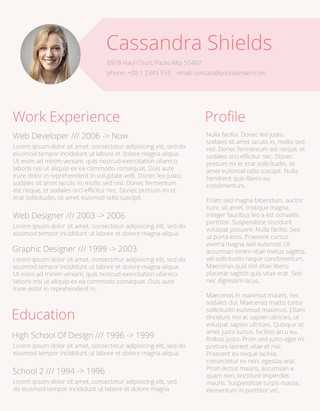 Blush and Pixie
Blush and Pixie
 The Sophisticated Candidate
The Sophisticated Candidate
 Professional Purple
Professional Purple
Each one of our creative resumes offers a perfectly balanced mix of personality, professionalism and a touch of unique style. Set your resume apart from others by using our punchy templates!
- Memorable personal branding
- Communicate a unique personal vibe
- Pack a lot of information without overwhelming the reader
Remember: these free resume templates work best for creatives who want to be noticed. Most resume templates in this category will work best for jobs in architecture, design, advertising, marketing, and entertainment among others.
So if you are, for instance, an accountant seeking a corporate position with a big name firm, scroll back to the professional or simple resume design collection instead!
How to Write a Resume
Now that you have an awesome resume template, you don’t need to stare at a blank page. All you need to do is “fill in the gaps” in that template. But considering how important a resume is, you may be completely at lost what information to put and how to format it.
For this, we wrote a very detailed guide explaining all the facets of writing, styling and formatting your resume. Below you’ll find a quick recap to help you get started with resume writing.
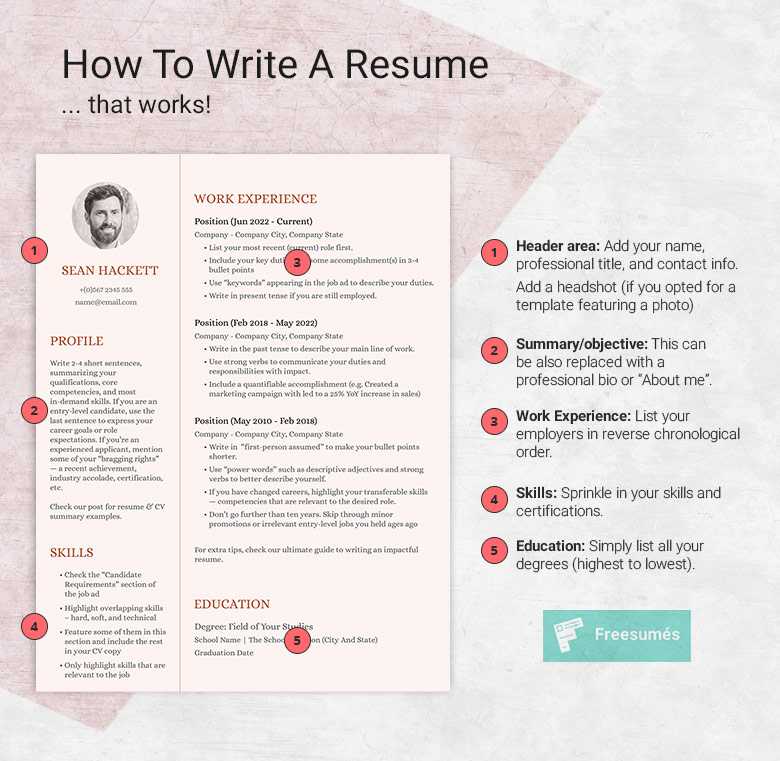
Every resume should include the next key sections:
- Header: list your contact information and add a headshot (if you opted for a template featuring a photo).
- Professional title
- Quick resume summary/objective or career statement. This can be also replaced with a professional bio or “About me”.
- Work Experience
- Skills
- Education
- Optional: hobbies, interests, languages, volunteering experience.
Start with brainstorming a compelling resume objective – a quick paragraph communicating your career narrative and summarizing your goals. To create a quick one, just apply the following formula:
Education or Experience + Skill + Goal
Family lawyer with ten years of trial experiences, specializing in child custody and estate probate cases, looking for a senior partner position in a legal company.
Organize your work experience. List your employers in reverse chronological order. Each entry should include employment date, job title, company name and key responsibilities/achievements listed in bullet format.
Sprinkle in your skills. Include general industry skills (you can find those in the job posting), tools and technology you are familiar with, certifications, a few general personal skills.
Wrap it up with education. Unless you are a recent graduate, don’t dwell on this section too much. Simply list all your degrees (highest to lowest), the name of your educational institution and graduation date.
Still feeling stuck with a blank page and can’t get your thoughts together? Consider reading a few resume examples to get a better grip of what a stellar application looks like.